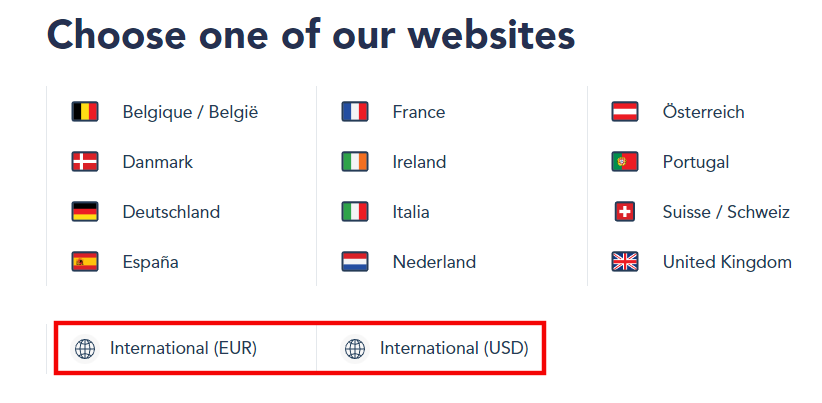
Disneyland Paris International Site
Last Updated on December 22, 2023 by Themepark Freak
Disneyland Paris has a site for 12 different countries as well as 2 international sites. One for the euro and one for the USD.
However, the international sites can cause a problem if you make purchases through them but live in one of the countries that has it’s own site. In this article, we’re going to look at the problem the international sites cause and the solution.
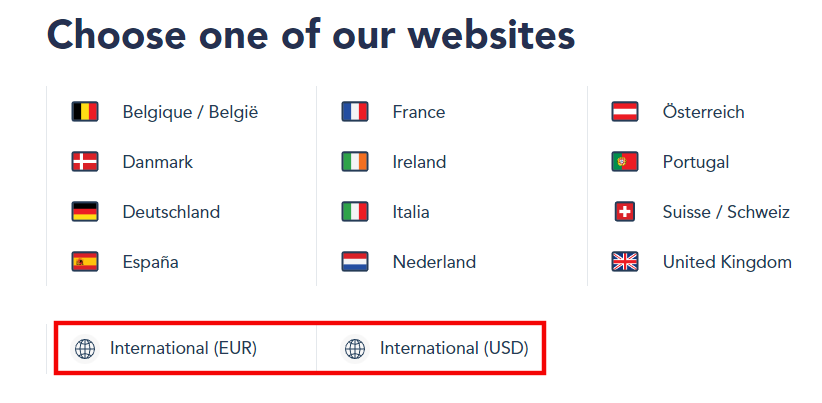
Problem with Disneyland Paris International Site
I live in the Netherlands but prefer to use websites in English, my native language. So when I purchased a hotel package for Disneyland Paris, I chose to make my purchase through the International (EUR) site instead of the dutch Disneyland Paris site.
When I made my purchase, I chose to make payments on my hotel and park package. 30 days after my initial purchase I went to go to my booking and got this screen.
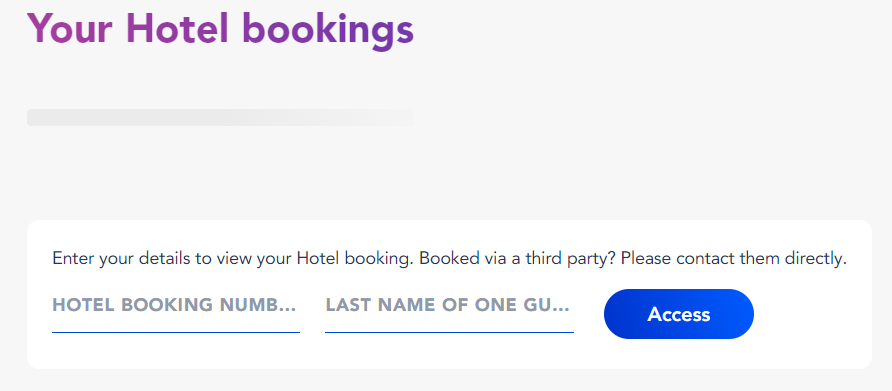
I can see my booking in my account but I couldn’t access it! So I went and started googling to try to figure out what happened.
Solution to Managing Your Bookings
It took some time to actually find the solution to my problem. What’s the solution to the problem?
Switch the site from whatever domain you’re currently on to the international site you made your purchase through.
A Brief Rant About Account and Purchase Management
Now, this is where I’m going to have a little rant about how Disneyland Paris has decided to set up their account and purchase management.
It sucks. It’s not user friendly for those who choose to make their bookings and purchases through the international site. WHY can’t I simply set my site preference to the International (EUR) domain if I’m logged in to my account? WHY even give someone who’s coming from an IP address of a country that has a site a choice?
On top of this, lets not even talk about trying to make extras purchases via the app if you decided to use the international site. You actually LEAVE the app to go to the website to make the purchase. Then you enter an endless redirect loop trying to get to the international site. Seriously, why Disneyland Paris? WHY?
Want to know what’s even more messed up?
If you’re on one of the country sites and you go to My Bookings, you don’t see any message about the mismatch. However, IF you’re on the international site that you made the purchase from, you’ll see this:
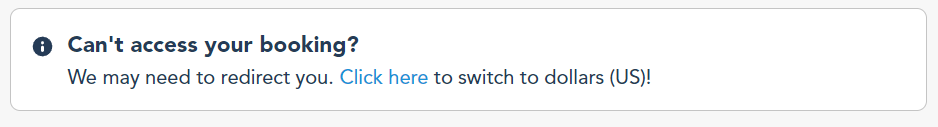
So you get the message that you may be on the wrong currency but not on the wrong domain. For a multi billion euro company, I’d expect a little better in purchase flow. Then again, all we need to do is look at the sorry state of the Disneyland Paris app.
That’s the end of the rant. At least now you know how to find your booking if it appears to have gone missing.
